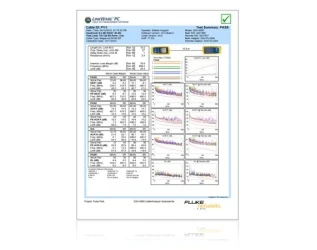
LinkWare™ PC Cable Test Management Software
Key features
- Now included in LinkWare: Automated registration for Versiv products: DSX CableAnalyzer™ Series, CertiFiber® Pro Optical Loss Test Set and OptiFiber® Pro OTDR
- Electronically save, maintain and archive test results
- Cable certification software to deliver professional reports in a common format
- LinkWare Stats™, a comprehensive view of your entire cable plant's performance
- Standards compliant with the ability to configure and print TIA 606-A documentation
- Simple user interface and time-saving features for increased productivity
- LinkWare is included with the DSX CableAnalyzer™ Series, CertiFiber® Pro Optical Loss Test Set, OptiFiber® Pro OTDR, DTX CableAnalyzer Series, and SimpliFiber® Pro Optical Loss Test Kits.
- NOTE: If you are using a DSP-100, DSP-2000, PentaScanner and SimpliFiber unit – please continue to use LinkWare version 6.2 – download now (Version 6.2, updated December 17, 2010, 13 MB)
- product overview
- specifications
- What's in the box
Product overview: LinkWare™ PC Cable Test Management Software
LinkWare™ PC Cable Test Management Software lets you manage certification result data from multiple testers with one PC application. It makes project setup simpler by helping you quickly organize, edit, view, print, save, or archive test results by job site, customer, campus, or building. You can merge test results into an existing LinkWare database and then sort, search, and organize the results by data field or parameter. And you can count on your data integrity to be secure: any data uploaded to your PC with LinkWare comes only from your testers' memory.
If you're looking for a cloud-based solution that lets Versiv users manage cabling certification jobs anywhere, anytime, from any device, take a look at LinkWare Live.
Specifications: LinkWare™ PC Cable Test Management Software
Minimum System Requirements
| Component | Specification |
|---|---|
| Processor | 1 GHz or faster processor |
| Memory (RAM) | 2 GB RAM |
| Operating System | Windows® 10 or higher |
| Display | Monitor with 800x600 pixels (1024x768 recommended), 16-bit color |